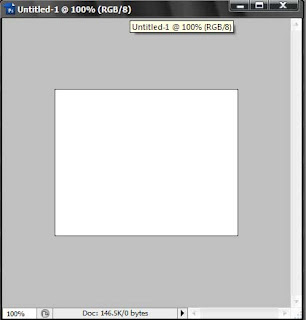
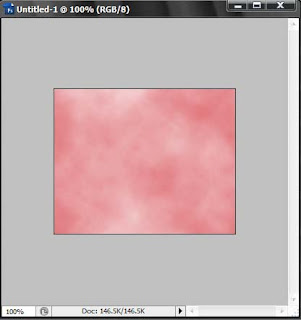
2.เลือกFilter>Pixelate>Mezzotint จากนั้นให้เลือก short strokes แล้วจึงกด OK
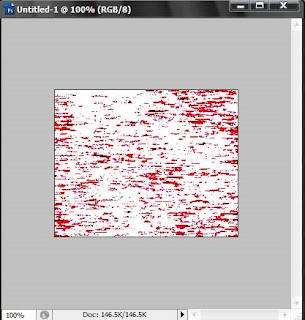
3.เลือกFilter>Blur>Radial Blur แล้วตั้งค่าตามด้านล่าง
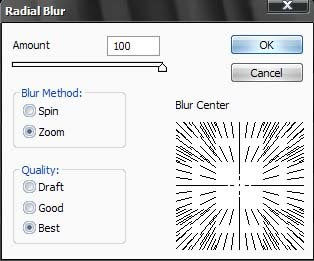
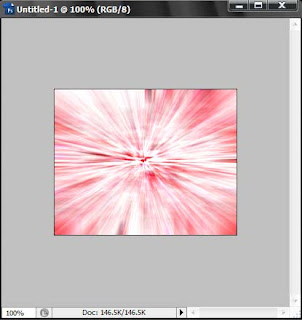
4.เลือกFilter>Disort>Twirl
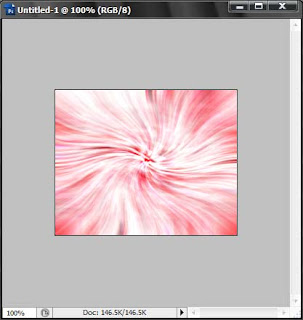
5.ให้ทำการ click ขวาที่ layer แล้วเลือก Duplicate Later แล้วไปเลือกที่ Edit ---> Transform ---> Flip Horizontal
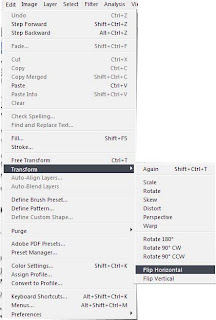
จะได้ตามรูปด้านล่าง
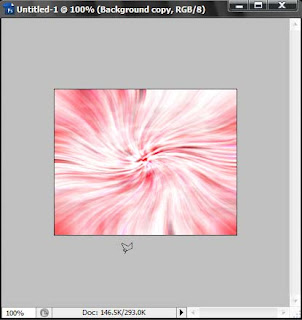
6.เืลือก Lighten ที่อยู่ในส่วนของ Layer ตามรูปด้านล่าง

จะได้ตามรูปด้านล่าง
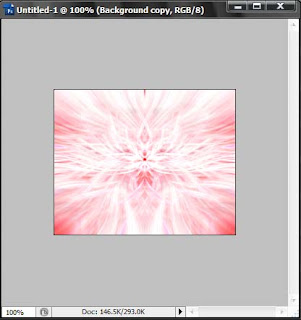
7.กด Ctrl+U แล้วทำการตั้งค่าสี
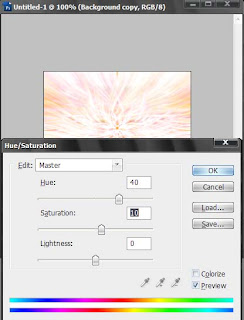
8.ตั้งค่าให้เรียบร้อยจะได้ตามรูปด้านล่าง


ไม่มีความคิดเห็น:
แสดงความคิดเห็น